CI your design.
Grida CLI generates code from Design input and saves it directly into your workspace. Use your design like a package.
One command to add designs as a module to your existing projects.
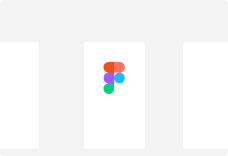
→grida add

Be the Maestro.
You can import your design like a well-coded library, with full documentations.
We play the details // you play the orchestra.
↓
~/projects/my-react-app -- zsh
➜ ~/ grida add https://www.figma.com/file/x7RRK6RwWtZuNakmbMLTVH/?node-id=906%3A779
➜ ~/ Fetching desing...
➜ ~/ Generating code
➜ ~/ Fetching assets..
➜ ~/ Module added to ./src/grida/home.tsx
➜ ~/ To use this module, import..
```
import React from "react";
import { Home } from "./grida/home";
```
➜ ~/
➜ ~/ Fetching desing...
➜ ~/ Generating code
➜ ~/ Fetching assets..
➜ ~/ Module added to ./src/grida/home.tsx
➜ ~/ To use this module, import..
```
import React from "react";
import { Home } from "./grida/home";
```
➜ ~/
Fits into your configuration.
Configure grida with grida.config.js. You can define plugins, output code styles and customize the behavior deep down to AST level.
- secure, runs locally
- zero dependency by default
- works with svelte
- works with solid-js
- works with vanilla html/css
- works with react & react-native
- works with flutter